Interactive Brokers is closing in on 2,000,000 users worldwide and has an average rating of 4.5 stars on Google Playstore. And with a seemingly excellent track record, you might be tempted to give this platform a go.
In this review, I’ll show you every angle of the Interactive Brokers platform, so you can make an informed decision on whether it’s worth your time, attention, and money.
Throughout this review, I’ll analyse the platform’s core features, rating them on a qualitative points-based scale. These points then translate into star ratings. For more information on how we test view here.
This article was reviewed by Tobi Opeyemi Amure, a trading expert and writer at Investopedia, Investing.com, and Trading.biz.
Don’t waste time!
Simply select the section you’re interested in, and we’ll guide you there right away.
Overall Rating – 4.5 stars
Overall, I give Interactive Brokers a rating of 4.5 stars, based on an overall score of 74.4 and an average of 82.6%.
Interactive Brokers has an excellent offering of markets. The fees are also low, and the platform is easy to use.
However, the onboarding process, customer support, and fee structure do let Interactive Brokers down significantly, and for many will severely subtract from the otherwise excellent user experience.

| Category | Points | Star ratings |
|---|---|---|
| Fees | 8 | 4 |
| Safety | 9.5 | 5 |
| Onboarding | 7.2 | 3 |
| Deposit & withdrawal methods | 7.4 | 3 |
| Markets | 9.7 | 5 |
| Tools | 8.5 | 4.5 |
| Investment & trading platform | 8.5 | 4.5 |
| Education | 8.6 | 4.5 |
| Customer service | 7 | 3 |
Pros
- Offering of markets and assets is unmatched.
- The trading platform is easy to use.
- Fees are relatively low.
- Extremely safe to use.
Cons
- Onboarding can be a nightmare.
- The fee structure is confusing.
- Customer service needs improving.
Fees – 4 stars
Interactive Brokers’ fees are generally pretty low. However, the fee structure is very confusing.
Trading Fees
Currently, UK users are charged £3 per trade up to the value of £6,000. For trades over this threshold, the fee drops to 0.05% of the trade value.
Investment Trust trades cost £4.95 per trade. However, this doesn’t apply to around 8,000 mutual funds which can be traded for free.
Bond trading fees are structured as a percentage of the entire trade. Currently, any trade up to the value of £10,000 will incur a 0.1% charge, and anything over £10,000 will incur a 0.025% charge.
Non-Trading Fees
Interactive Brokers’ non-trading fees are very low, and there are scenarios in which you won’t pay a single non-trading fee.
This is because the platform doesn’t have an inactivity fee.
Trades aren’t something you look at every day. For me, I like to ‘set and forget’ my account, which means I’m always looking at the inactivity fee. Compared to a few other inactivity fees, eToro charges £7.69 per month after one year. For IG, a charge of £13.84 is tacked on every month after two years. Out of these three, Interactive Brokers has the clear advantage as I can leave it for however long I would like without having any fees tacked on.
Likewise, deposits are completely free to make, and you receive one free withdrawal each month.
Pros
- Low non-trading fees.
- Competitive trading fees.
Cons
- The fee structure is difficult to understand.
Safety – 5 stars
Interactive Brokers is an incredibly safe platform, and you can trade and invest your money without any risk of fraud.
For one, the company is regulated by both the SEC in the US and the FCA in the UK. This is a hallmark of security, as the FCA ensures that all dealings in the UK are conducted honestly and fairly. UK users are protected up to £85,000 when trading CFDs and non-US stock index options/futures.
Interactive Brokers also offers UK users negative bank balance protection for CFD trades. This means that you’ll only ever be at risk of losing the money you put in, and your account will never be in a negative state.
I have found the negative balance protection feature to be fairly common across all the investment platforms I have reviewed. For example, Interactive Brokers, IG, eToro, and Plus500 all share this feature. That means, at the end of the day, you’ll never end up owing your chosen platform money due to a negative balance.
Finally, Interactive Brokers is a public company, listed on the NASDAQ stock exchange. This means that all the company’s records are available publicly.
Beyond this, Interactive Brokers was founded over four decades ago and has consistently displayed financial stability and prosperity, even during the 2008 recession.
The only safety concern with Interactive Brokers is that, in 2020, the company was fined $38 million for failing to monitor hundreds of millions of potentially fraudulent wire transfers. However, this has since been resolved and the company’s record is otherwise crystal clear.
Always look into the history of your preferred investment platform to get a better idea on their trustworthiness.
Pros
- Negative balance protection.
- Listed on the US NASDAQ exchange.
- Regulated by the SEC and FCA.
Cons
- Received a $38 million fine in 2020.
Onboarding – 3 stars
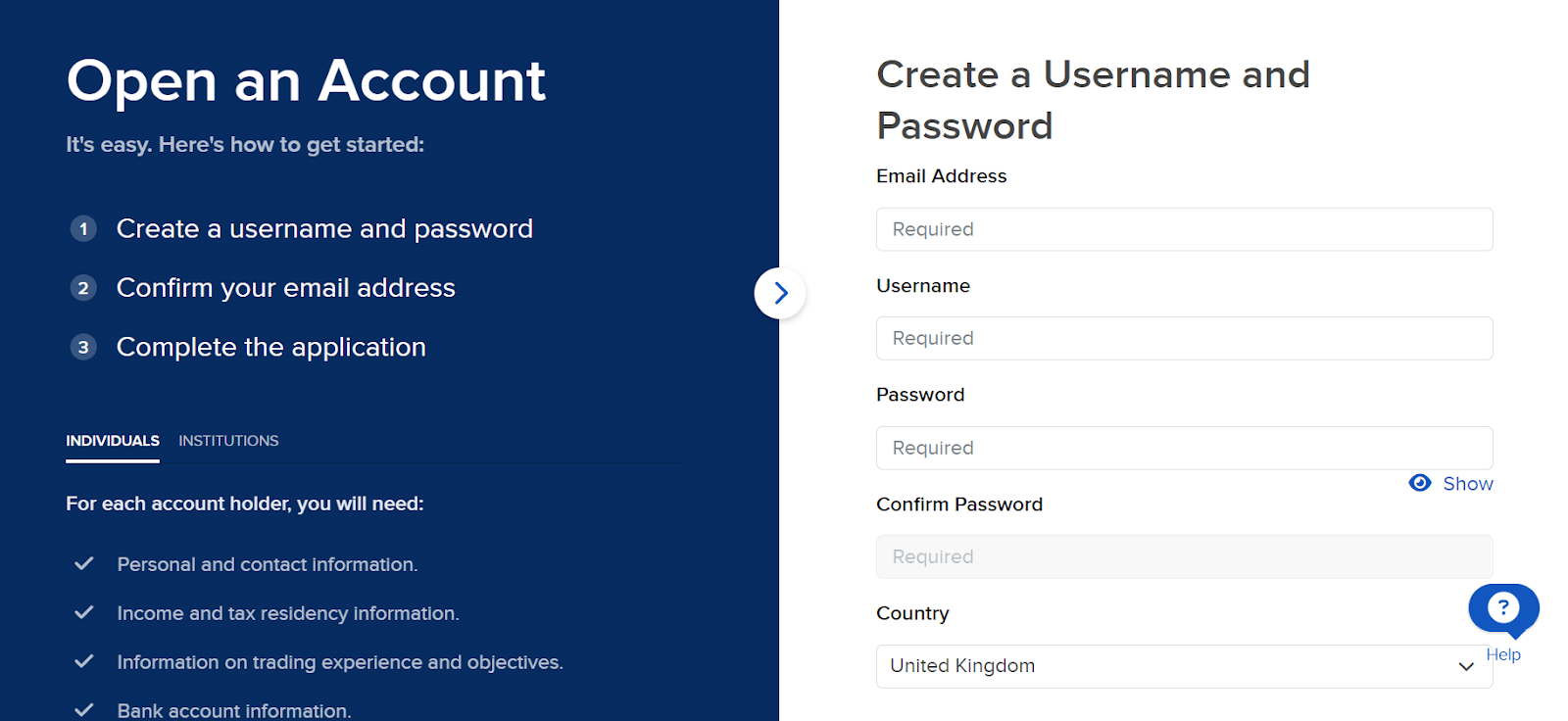
Interactive Brokers’ onboarding is much more complex than other platforms. Verification is also pretty slow.
Account Opening
When it comes to opening an Interactive Brokers account, there are two different options available. Firstly, you can go through the IB website and set up an account there. However, the process is extremely long, requiring pages of your information to complete.
Instead, I went for the second option, opening an account via the IBKR Global Trader app. This requires much less information, but you will need to go through further sets of questions to access certain features.
To open an account, you first need to choose the right account type. There are a few different types, but I went for the ‘Individuals’ account, which is the most popular.
After selecting this, I was also prompted to choose between a cash, portfolio Margin, or Reg T Margin account. Here, I went for the cash account, as this is best suited to the majority of traders.
As a UK client, I did not get the option between the pro and lite account types, so the last step was to upload a couple of documents for verification.
Verification
To verify your account, you need to provide proof of identity and proof of address.
To verify your identity, you can upload one of the following documents:
- UK passport.
- UK driver’s licence.
- National ID card.
Then to verify your address, you can upload any of these documents:
- A bank statement.
- A driver’s license.
- A credit card statement.
- A utility bill.
Uploading these documents was very simple. However, receiving verification took much longer than I expected.
I didn’t receive an email until 2 business days after my account opening. Compared to other trading platforms, this is very poor.
Pros
- Plenty of account types to choose from.
- IBKR Global Trader app makes onboarding much easier.
Cons
- Verification took a while.
- Not the most user-friendly experience.
Deposit & Withdrawal Methods – 3 stars
Compared to competitors, the deposit and withdrawal methods for Interactive Brokers are limited and expensive.
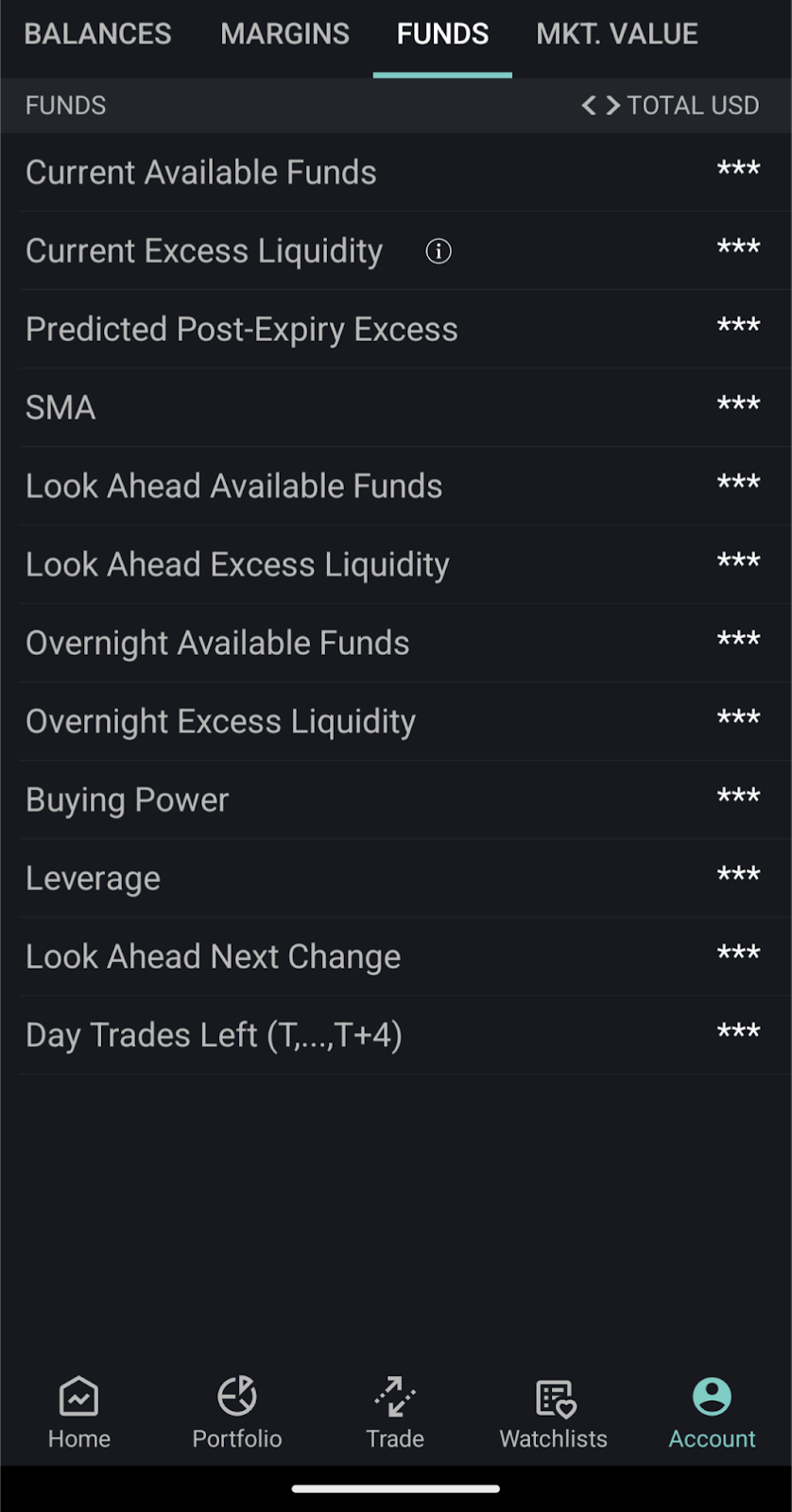
Deposits
You can deposit money into your account at any time. Deposits are also free to make and can be made via direct bank transfer or wire.
However, debit/credit card deposits are not available to UK users. This is one of the most popular deposit methods in the UK, and I could feel its absence during my time using Interactive Brokers.
Furthermore, deposits can take a few business days to reach your account, which is significantly slower than competitors, which will often process your deposit on the same day.
Withdrawals
Likewise, you can only withdraw via bank transfer, which is a very limited and slow option. On the plus side, you do receive one free withdrawal per month. Any further withdrawals will cost you £7.
I’m always on the lookout for hidden fees, and I like to compare them against the investment platforms I’ve already reviewed. For example, Plus500 doesn’t charge withdrawal fees. eToro is in a similar boat. They do not charge withdrawal fees as long as all your transactions happen in the pound or euro. If you happen to be trading using the US dollar, you’ll incur a £3.84 fee on top of conversion charges. IG is like Plus500 in that it does not charge withdrawal fees.
Out of these options, I’ve determined that Plus500 or IG may be the better options if you’re hoping to avoid withdrawal fees permanently.
Pros
- Deposits are free to make.
- One free withdrawal per month.
Cons
- Deposits and withdrawals are slow to make.
Markets – 5 stars
Interactive Brokers offers a truly exceptional array of assets for users to trade and invest with.
There’s even an option to invest in an actively managed portfolio.

Interactive Brokers has a clean and simple way of presenting a portfolio for you to view. I was able to find them very easily. They have management fees and the minimum investment in places you can easily see them. For example, looking up ‘Financial Services’ had a minimum of £76.85 to deposit and a management fee of 0.20%.

However, it’s important to remember that these numbers vary widely. Looking over some of the managed portfolios you can sign up for with Interactive Brokers, the highest management fee I saw was 0.75%, and the highest minimum was £768.45.
This is a little different than eToro, which has no management fees and a minimum of £384.23 to invest in their Smart Portfolios. It’s also a little different than IG, which has a fixed management fee on their Smart Portfolios at 0.72% on the first £50,000, and a minimum of at least £500. Comparing all of these, I would personally choose either eToro or the smaller fees of Interactive Brokers.
Stocks and ETFs
Interactive Brokers offers a simply staggering array of stocks and ETFs to trade.
There are over 90 different stock markets and 13,000 ETFs to choose from, which is nearly double that of competitors such as Saxo.
Fractional share investing is an option, and penny stocks are also available to trade.
Bonds

Unlike several platforms in the UK, Interactive Brokers does offer bond trading.
There are over 41,000 different bonds to choose from, which again is far more than other trading platforms in the UK.
Futures
Interactive Brokers supports Futures trading. There are 32 markets to choose from, including major, more stable markets, and more volatile minor options.
CFDs
While not offered worldwide, the UK is one of the countries permitted to trade CFDs through Interactive Brokers. The selection is fairly average, with 8,500 Stock CFDs and 13 Stock Index CFDs to choose from.
Options
Options trading is surprisingly good with Interactive Brokers. Currently, there are 34 markets to trade with, including smaller, riskier markets like the KSE.
Cryptocurrency

Interactive Brokers users can trade Bitcoin thanks to a partnership with Paxos and Zero Hash. Though the market isn’t extensive, you can trade Bitcoin and Ethereum, as well as Bitcoin cash and some smaller alt-coins.
However, it’s very rare to see a UK trading platform even offer crypto trading, so the mere option to trade crypto, though limited, is still very impressive.
Asset Management
Aside from the extensive array of markets to choose from, Interactive Brokers also gives users the option of copying a professional trader’s portfolio and automatically making trades as they do so.
There are plenty of different portfolios to choose from, meaning you can find the right investment for your goals and desired risk exposure.
When choosing which stocks or which managed portfolio to go for, it is wise to consult a financial advisor. They can help you make the right decision that you’ll feel most comfortable with.
Pros
- All asset classes are offered.
- Extensive range of stocks and ETFs.
- Great range of bonds.
- Asset management service offered.
Cons
- CFD range could be better.
Tools – 4.5 stars
Interactive Brokers contains pretty much every research tool you could think of.
However, the layout of these tools is extremely confusing, taking away from an otherwise perfect experience.
Charting Tools
The charting tools available on Interactive Brokers are very extensive. There are over 155 technical indicators available to UK users. You can also annotate, modify, and edit charts for personal use.
However, when I used the platform, I did find the charting tools quite clunky and tricky to use.
News Feed

One of the best tools to use on Interactive Brokers is the News Feed. This gives you access to major economic updates in real-time, helping you to better plan out your trades.
Reading the ‘heartbeat’ of the global economy is key to learning which stocks to invest in.
You’ll also have access to several economic calendars, which inform you of the potential economic impact of certain events.
However, it is hard to read, especially if you’ve never used an economic calendar before.
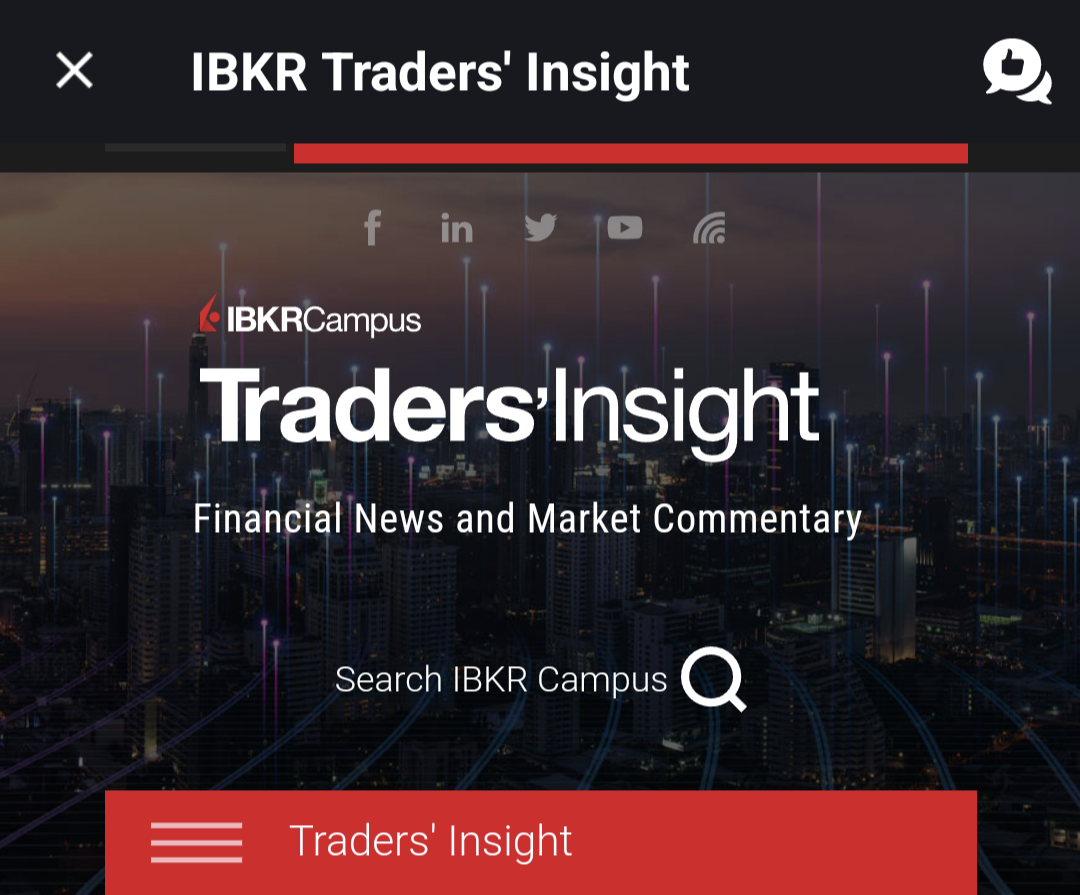
Trading Ideas
Trading Ideas are provided by Interactive Brokers, and they are pretty flawless. Should you opt-in, you will receive personalised email recommendations concerning the assets you hold, and from my experience at least, they’ve been fairly accurate.
Fundamental Data
Interactive Brokers also offers fundamental data, and it’s overall much more extensive than competitors.
For instance, income statements, a dividend calendar, and ESG scores are provided for every asset, which can help you make much better-informed trades.
Other Tools

Beyond these fundamentals, Interactive Brokers offers users a variety of more niche tools to use.
Some of the best include:
- Mutual Fund Search Tools: Allows users to filter mutual funds by country, fund family, and commission structure.
- PortfolioAnalyst: Helps users to analyse their complete financial portfolio, so they can better monitor performance.
- Investors’ Marketplace: A network for IB users to discuss trading ideas and strategies.
- Stock and ETF Benchmark tools: Allows users to compare their stocks to others in the market.
Pros
- All major research tools are available.
- Excellent for experienced traders.
Cons
- Not very user-friendly.
- Could be overwhelming for new traders.
Investment and Trading Platform – 4.5 stars
Overall, Interactive Brokers offers an excellent investment and trading platform.
However, there are one or two flaws that do take away from the overall experience.
Interactive Brokers has both a web version and a mobile app that’s compatible with Apple and Android devices.
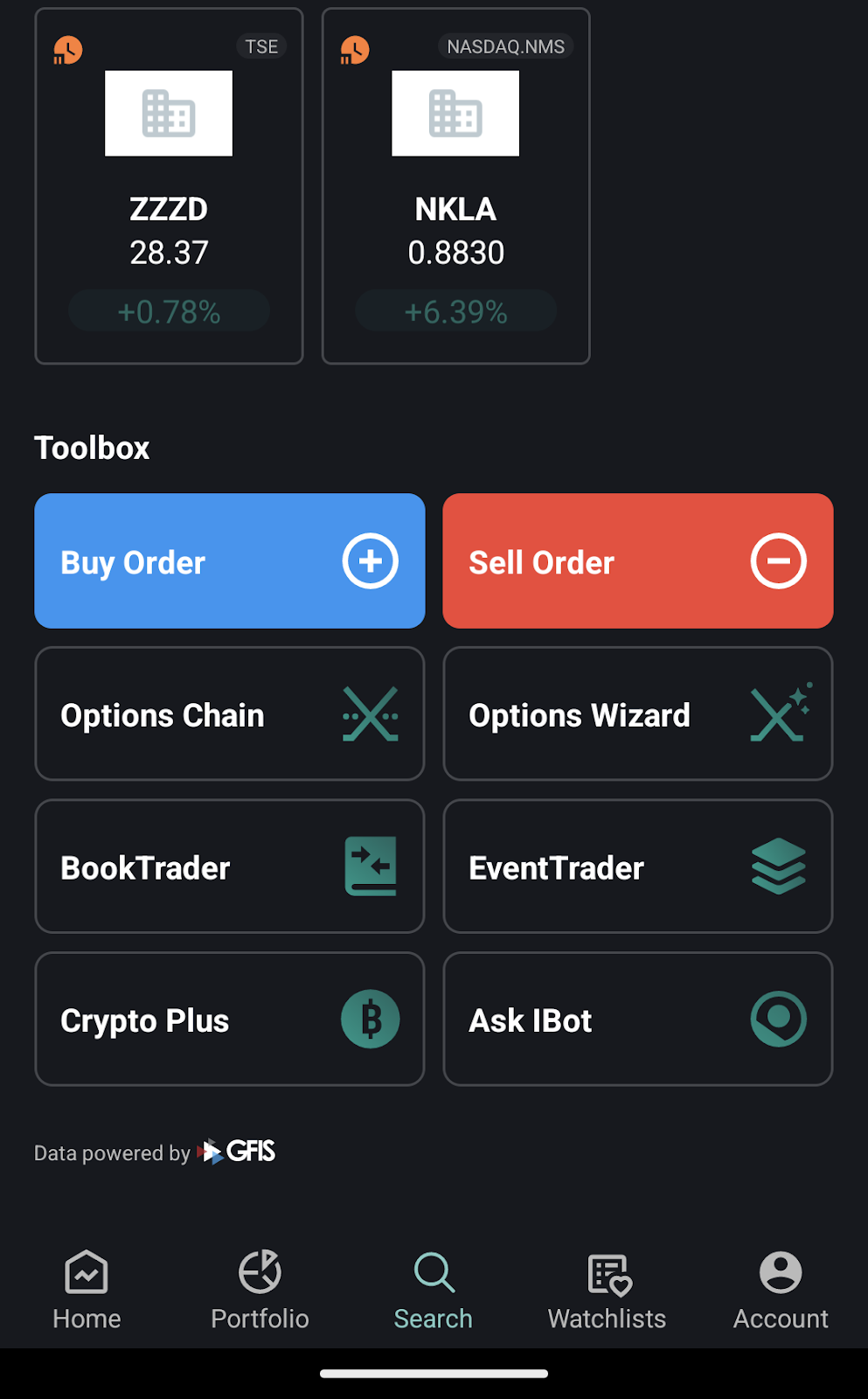
Web Version
I loved the way that the web version looked, and it was very easy to understand. Everything was laid out sensibly, and the search function was easy to use and helped me to find the assets I wanted to trade.
The web version offers price alert notifications, which can be customised to your preferences. It’s not quite as good as a platform like IG, but for most people, it will suffice.
Security is also excellent on the web version, with IB opting for a two-step login system, consisting of a password and mobile authentication key.
Mobile App
The mobile app carries the same feeling as the web version, using the same layout and colour scheme.
However, I found the mobile version’s search function a little more accurate, which was a pleasant surprise.
Security is also great, and you can use biometrics for quicker log-ins.
The only thing that’s missing from the mobile app is price alert notifications. This is a fundamental feature for most traders, and considering that the web version has notifications, it’s a little odd why the mobile app doesn’t.
Nevertheless, the mobile app is still great on the whole, and unlike many other platforms, keeps the functionality of the web version.
Making a Trade
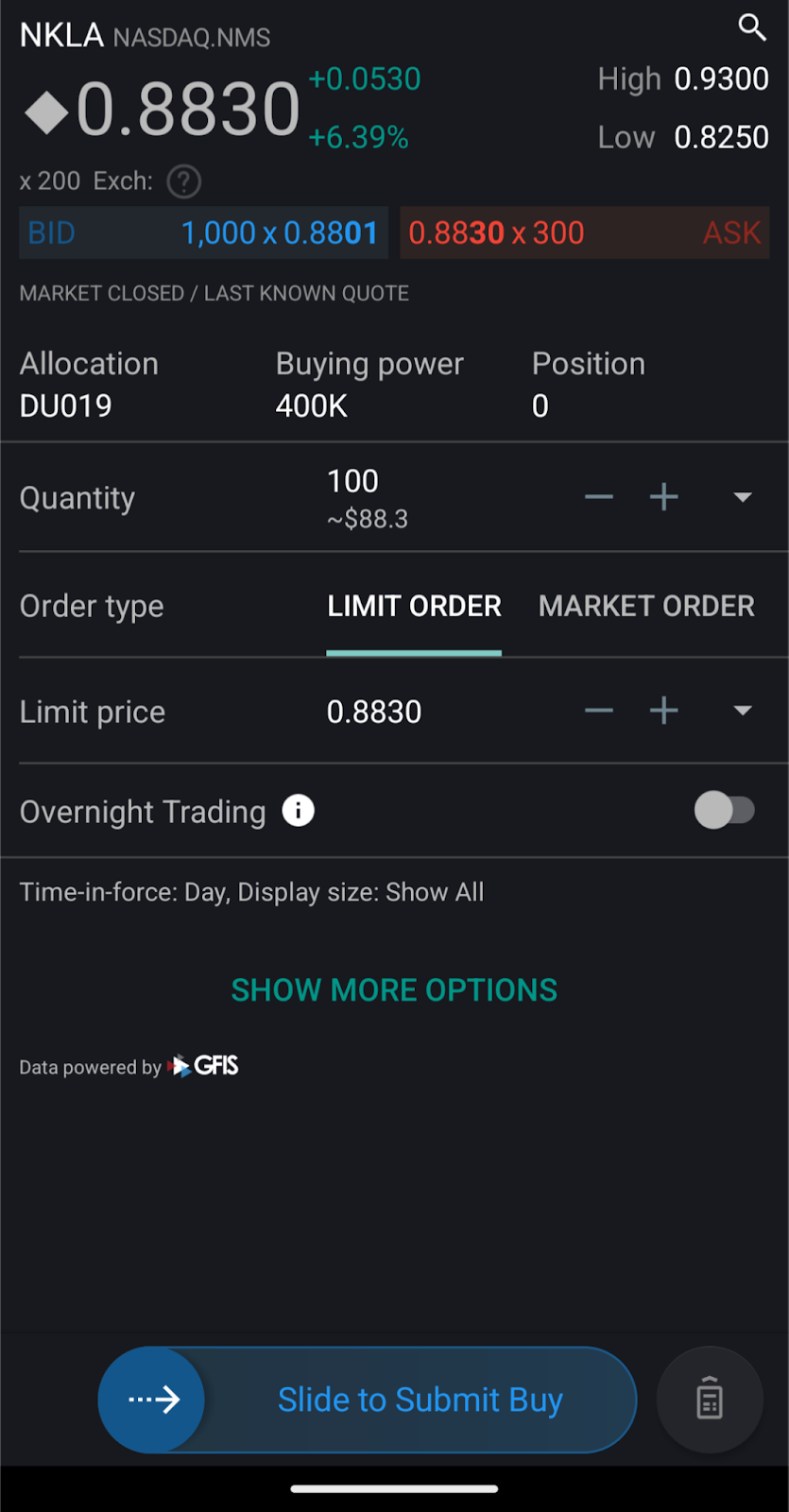
Making a trade on Interactive Brokers is nice and straightforward. You can make a trade on any page via the ‘Trade’ button in the top right-hand corner. Alternatively, you can make a buy order via the Trade tab in the main navigation bar.
When you click on an asset, you’ll be presented with a snapshot of key information including a visual graph, to help you make a more informed trade.
When you do make a trade, you’ll be able to choose from several different order types, including limit, stop, and market.
Additionally, you can also make use of time order limits such as GTC and Day. This functionality allows you to customise your trade to your exact preferences, which I found very useful.
My Experience
In my experience with Interactive Brokers, I found both the web version and mobile app intuitive, though I leaned towards using the mobile app due to its preferred layout and ease of use.
Interactive Brokers proves ideal for day trading due to its rapid trade execution and extensive range of tradable assets.
However, it’s important to acknowledge that day trading is inherently risky, and even with a platform like Interactive Brokers, success isn’t guaranteed.
That said, there are areas for improvement. The charting tools were more challenging to utilize than anticipated, and the mobile app would benefit from added features like price alerts and notifications.
Additionally, occasional glitches and crashes on the web app can be frustrating, and I hope these issues will be promptly addressed for a smoother user experience.
Staying informed about updates and improvements to the platform ensures that I can adapt my trading strategy effectively and capitalize on the strengths of Interactive Brokers for my investment goals.
Pros
- User-friendly layout.
- Great for day trading.
- The search function is good.
Cons
- Price alerts missing from the mobile app.
- Charting tools are difficult to use.
- The web version glitches occasionally.
Education – 4.5 stars
The educational content provided by Interactive Brokers is extensive, informative, and extremely practical.
However, it has been designed for US users, so some tutorials aren’t as useful for UK investors.
Educational Content
Interactive Brokers offers an extensive array of educational resources for users and is more extensive than the top competition.
For starters, all users have access to IB’s ‘Trader’s Academy’, which is packed with financial courses and videos for traders of all levels.
You’ll also have access to the company’s trading insights, which are real-time suggestions on whether you should buy or sell certain assets.
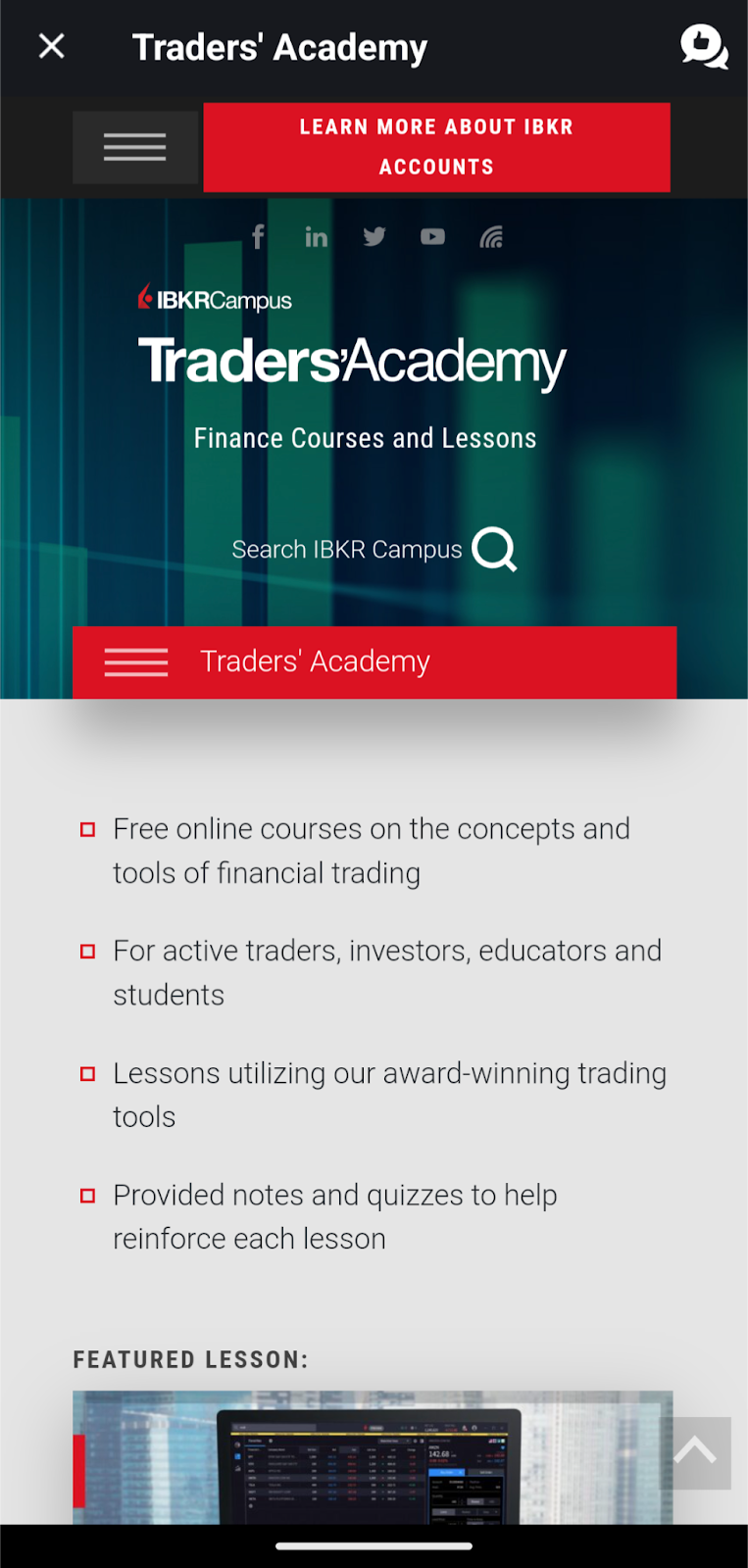
On top of this, you can learn more in-depth trading techniques through webinars and the IBKR podcast. There’s even a glossary available to help you understand trading’s technical jargon.
The only real critique of the educational resources is that they are geared toward US users, so some tutorials and videos don’t readily apply to UK traders.
However, on the whole, most of the content is universal.
Platform Tutorial
Apart from the standard trading resources, Interactive Brokers provides a comprehensive tutorial on platform navigation. This extensive guide effectively addresses concerns about the platform’s complexity.
Navigating through the tutorial has been instrumental in helping me grasp the intricacies of Interactive Brokers’ features, making it easier to execute trades and manage investments confidently.
Moreover, the tutorial’s depth ensures that I can fully leverage the platform’s capabilities, enhancing my overall trading experience and maximizing the potential for successful investment outcomes.
Demo Account
Finally, to put your knowledge to the test, Interactive Brokers offers all users a free demo trading account. When you open up your demo account, you will start with $1 million, and conduct trades as normal, without having to put any of your own money at risk.
Pros
- A demo account is available.
- Extensive educational content.
- Platform tutorial offered.
Cons
- Content is geared toward US users.
Customer Service – 3 stars
Interactive Brokers has three ways for users to contact customer support, these being through a live chat, via email, or over the phone.
On the whole, the support does feel underwhelming due to extremely slow response times.
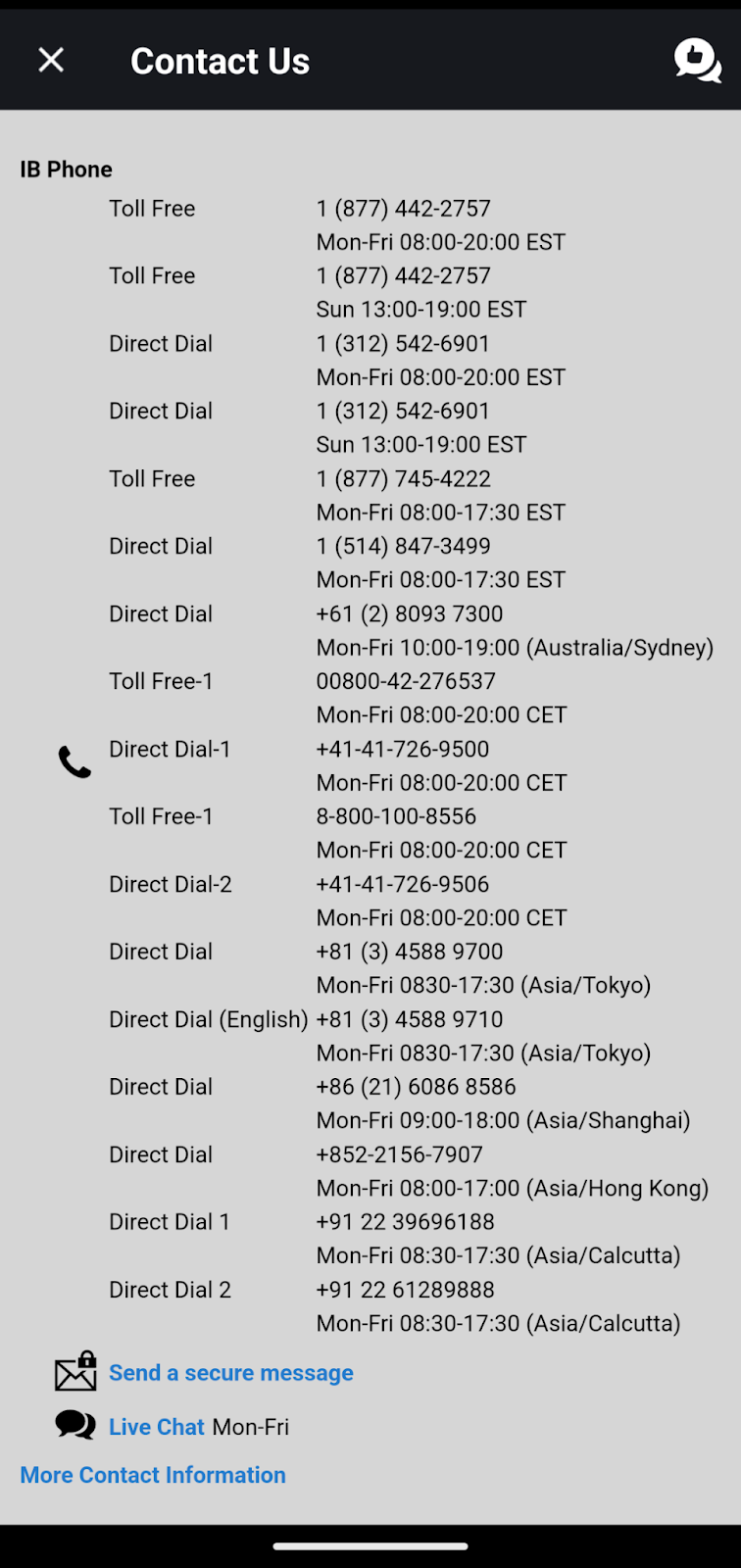
Live Chat
I found the live chat feature to be disappointing on the whole. The main reason for my disappointment was the extended waiting times.
It took me several minutes to connect with an agent, by which time I could have probably resolved the issue by myself.
However, when I did connect, the agent was very helpful and admittedly did answer my question quickly and sufficiently.
The story was very similar for email support. When I emailed them, it took a whole business day to get a response, which felt very frustrating considering that platforms such as Trading 212 often reply within an hour or two.
However, when I did get a reply, it was detailed enough to resolve my issue the first time, and thankfully I didn’t have to go through a chain of responses.
Phone
Phone support was surprisingly much better. I connected to an assistant virtually immediately and had my issue resolved very quickly.
However, Interactive Broker’s phone call waiting time is slightly below the market average.
Pros
- Plenty of ways to contact customer support.
- Answers are mostly helpful.
Cons
- Extremely slow response times.
- Competitors do it better.
Recommended For:
- Those who prefer a wide variety of assets. Interactive Brokers offers a variety of stocks, bonds, and CFDs from which to choose.
- Those who prefer flexibility when choosing a managed portfolio. The different management fees and minimums allow anyone to approach the managed portfolios comfortably.
- Those who want to forgo inactivity fees. Interactive Brokers ensures its product comes with no activity fees, allowing you to come and go freely.
Final Thoughts
Ultimately, Interactive Brokers stands out as a reliable UK trading platform, particularly valued for its wide array of assets and robust web platform features.
However, if you prioritize excellent customer service, smooth onboarding experiences, and a straightforward fee structure, you may find better alternatives elsewhere in the market. It’s essential to weigh these factors carefully to ensure the chosen platform aligns perfectly with your trading preferences and goals.
FAQs
Is Interactive Brokers legal in the UK?
Interactive Brokers is legal in the UK, as it is authorised and regulated by the Financial Conduct Authority (FCA). Its regulated products are also covered by the UK Financial Services Compensation Scheme (FSCS). However, customers are advised to read relevant risk warnings, as certain financial products may not be suitable for all investors.
Is Interactive Brokers good for beginners?
Interactive Brokers may not be the most suitable choice for beginners due to its complex trading platform and extensive range of features designed for experienced traders. It offers advanced trading tools and a wide array of investment options that might be overwhelming for new investors. However, its low fees and comprehensive resources can be beneficial for those willing to navigate its learning curve.





